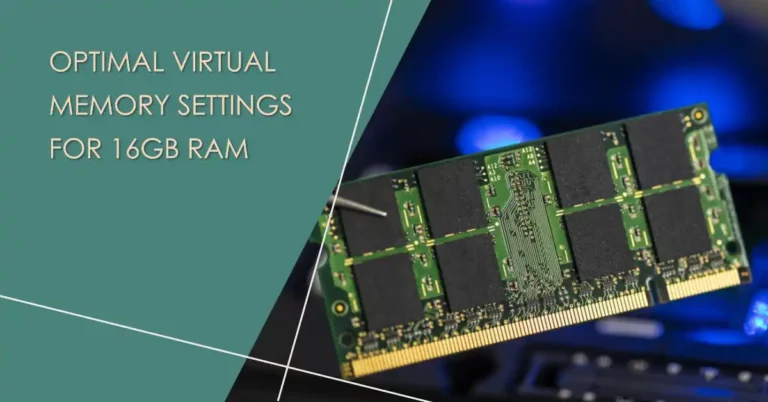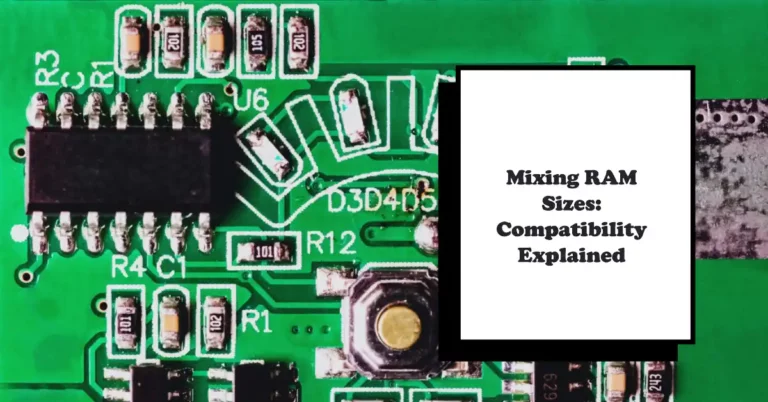Is 16GB RAM Enough For SOLIDWORKS?
Yes, 16GB of RAM is adequate for running SOLIDWORKS. According to system requirements from the official Dassault Systemes website, 16GB is the minimum amount recommended for 3D modelling and rendering tasks with SOLIDWORKS. Additionally, benchmark tests show that 16GB RAM provides good performance across all aspects of design work in SOLIDWORKS—including assembly rebuilds, feature creation/editing/deletion speed, drawing creation time and task switching performance.
RAM Requirements For SOLIDWORKS
When evaluating the RAM requirements for SOLIDWORKS, it is important to consider both the hardware and software demands. While 16GB of RAM can provide a solid foundation for running SOLIDWORKS efficiently, users working with larger assemblies or performing complex tasks may require more.
The type of processor being used also factors into RAM requirements as multi-core CPUs benefit from additional memory resources when loaded with complex geometry. Furthermore, most operations in SOLIDWORKS are heavily dependent on graphics performance which rely upon system memory for optimal performance.
In terms of software components, 3D Interconnect allows users to open large files from multiple CAD systems quickly and easily – this requires a greater amount of RAM than traditional file formats such as DWG or DXF due to its complexity. Additionally, RealView Graphics increases photo-realism by enabling shadows and reflections during model manipulation; however these features come at an increased cost in terms of system memory usage.
Overall where possible it is recommended that users upgrade their system’s RAM if they plan on taking advantage all that SOLIDWORKS has to offer without sacrificing speed or stability – 16GB may be enough for basic operations but upgrading to 32GB should ensure optimum performance.
How a 16GB RAM Will Boost Your Performance
Having 16GB of RAM memory installed in your computer can be incredibly beneficial for SOLIDWORKS users. This is because with higher amounts of RAM, more data can be read from the hard drive and stored temporarily in the faster RAM. As a result, loading times are significantly reduced as programs have access to information more quickly and efficiently.
The additional space provided by having 16GB of RAM also allows for more complex assemblies to run concurrently without system slowdown or crashes. With larger projects requiring high levels of computing power, these extra gigabytes become incredibly important as it enables one to create models that may not have been possible before due to insufficient resources.
Furthermore, increased multitasking capabilities provides greater flexibility when working on multiple tasks at once – such as opening several applications or SOLIDWORKS files simultaneously – allowing far less time wasted switching between programs or waiting for them to load up again after being closed.
In conclusion, having 16GB of RAM installed in your computer will offer tremendous performance boosts while using SOLIDWORKS software. Not only will you experience faster response times and improved stability but also extended possibilities when designing highly detailed 3D models or running large assembly simulations which require extensive memory usage.
Advantages of 16GB RAM for SOLIDWORKS
When it comes to running SOLIDWORKS, having 16GB of RAM can be a great advantage. It allows users to run multiple simulations at once and work on more complex designs without slowing down their computer.
With 16GB of memory, users can have greater control over the system by setting up different memory limits for various tasks, such as rendering and simulation. This ensures that no single application gets too much of the RAM resources which could lead to slower performance or crashing issues. Furthermore, with 16GB of RAM users are able to store larger files in memory reducing loading times when accessing them from disk.
In addition, having 16GB of RAM also helps prevent bottlenecks caused by insufficient resources such as graphics cards or processors not being able to keep up with demands placed upon them by the software’s operation . By providing additional CPU and GPU power from its extra pool of available resources, SOLIDWORKS has the potential to perform faster while using fewer hardware components than would normally be required if lesser amounts were used instead.
Moreover this is especially useful for those who may prefer working on lower-end systems where cost savings need to be made but still require acceptable performance levels from their applications like SOLIDWORKS
Disadvantages of 16GB RAM for SOLIDWORKS
Using 16GB RAM for SOLIDWORKS can be a disadvantage when dealing with large assemblies and complex calculations. This is due to the fact that the software requires high levels of computing power in order to run efficiently, which may lead to lagging or slowdowns.
Furthermore, working on multiple projects simultaneously with 16GB RAM is not feasible as it will likely cause system instability. Working on complicated models can also become difficult if there are too many open files.
In addition, having just 16GB RAM means less memory allocation for tasks like rendering and simulations which require more resources than other processes. Consequently, this could impact performance significantly as it would be unable to handle the load imposed by these intensive tasks resulting in longer completion times or even crashes.
Finally, upgrading from 16GB RAM at any point could prove costly since additional memory increases exponentially in price once certain benchmarks are reached; meaning users should consider investing heavily upfront if their intent is to increase their workloads overtime through using SOLIDWORKS.
Do I Need an SSD with 16GB RAM For SOLIDWORKS?
When it comes to SOLIDWORKS, the answer depends largely on the size and complexity of your projects. Generally speaking, 16GB RAM is plenty for most users who are working on smaller projects or using basic features such as 3D modeling, drawing creation, and design validation.
However, if you’re taking on bigger and more complex tasks like assembly modeling with large part counts or simulations that require a lot of memory and compute power then you will likely need an SSD (solid-state drive) with at least 8GB of RAM.
An SSD can significantly enhance the performance of SOLIDWORKS because it will allow data to be read faster than a traditional hard disk drive (HDD). This means that loading models into memory is much quicker so your workflow won’t be slowed down due to lengthy waits for files to open or reload after changes have been made.
Additionally, there can be noticeable improvement in other areas such as simulation results calculation time or rendering speeds when compared to HDDs.
So while 16GB RAM may effectively run SOLIDWORKS for simpler tasks, professionals who need heavy use from their software should consider adding an SSD along with additional RAM for optimal performance.
3 Best 32GB RAM for SOLIDWORKS
When it comes to running SOLIDWORKS efficiently, many users find that 16GB of RAM is enough. However, if you are working with large assemblies and complex designs, having 32GB of RAM can be beneficial. Here are three excellent options for those seeking a 32GB memory upgrade:
G-Skill Ripjaws V Series DDR4: This option offers a 3200MHz speed and an impressive 40% boost in performance over the standard 2400MHz DDR4 RAM available on the market today. It also has low power consumption and supports Intel’s XMP 2.0 overclocking profiles for quick and easy setup.
Patriot Viper Elite DDR4 Memory Kit: The Viper Elite kit is ideal for gaming rigs or any system using intensive applications like SOLIDWORKS as it delivers extreme speeds up to 3000MHz along with improved latency timing of 17-17-17-39 at 1T compared to other brands’ kits on the market which have higher latencies around 20-20-20-40 at 1T settings.. Additionally, it features optimized compatibility with Intel motherboards so installation should be seamless and hassle free.
Crucial Ballistix Sport LT Gray 8GB: If you need just one extra stick of 32 GB RAM rather than a full set, then this single module from Crucial Ballistix could be your best bet. While its price tag might seem intimidating compared to other options mentioned above, its speed rating of 2666 MHz makes up for it by providing fast responsiveness when dealing with multiple open files in SOLIDWORKS programs without experiencing any lags or slowdowns in processing time.
Conclusion: Is 16GB RAM Enough for SolidWorks?
In conclusion, 16GB of RAM is sufficient for many SOLIDWORKS users. However, it may not be enough in some scenarios if you are dealing with large assemblies or complex simulations. In such cases, 32GB or more may be needed to get the best results.
It should also be noted that the performance gains from increasing your RAM tend to diminish after a certain point. Therefore, it might not make sense to invest in more than 32GB unless you’re doing very intensive work on your machine every day.
As long as you understand what type of tasks require extra memory and when an upgrade makes sense for your workflow, 16GB should suffice for most SOLIDWORKS users.