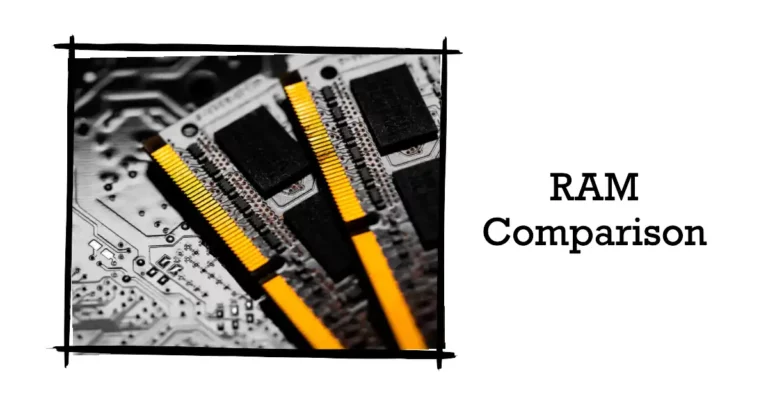What Does 16GB RAM Mean?
I’m sure you’ve heard of RAM before, but do you know what 16 GB means? Well don’t fret – I gotcha covered.
Today we’re gonna look at what it really means to have 16GB of RAM so that you can get the most outta yer computer or laptop. You and I are gonna figure this tech stuff out together, so let’s dive right in.
In layman’s terms, having 16GB of Random Access Memory (RAM) on your device will allow it to handle multiple programs and processes at once more efficiently, giving you more bang for your buck.
Now that we know why RAM is important, let’s take a deeper dive into how much difference 16GB makes compared to 8GB or 4GB of RAM.
We’ll also explore how many tasks each type of configuration can handle simultaneously without lagging or crashing.
What Is Ram?
Hey folks, let’s talk about RAM.
It stands for Random Access Memory and it’s the part of your computer that stores data temporarily while you’re using a program or running an application.
Without RAM, you wouldn’t be able to do any computing tasks at all!
So now we know what RAM is – but why does it matter when talking about 16 GB? Well, basically, more RAM means better performance from your device.
With 16GB of RAM installed on your machine, it can handle multiple applications being open simultaneously without slowing down or crashing.
This makes multitasking much easier; you’ll be able to switch between programs quickly and easily.
Plus, if you play games with graphics-intensive requirements then having plenty of RAM will ensure smooth gameplay and sweet visuals.
In short: Get enough RAM in your system and you’ll have a smoother experience overall – no lagging or stuttering as you work (or game!). The more memory available, the faster everything runs – so make sure to choose wisely when building your rig!
How Much Memory Does A Computer Need?
When it comes to computing, the amount of RAM you need depends on what type of tasks you’re doing.
If you’re just browsing the web or checking emails, even 4GB RAM is good enough.
However, if you plan to do more intensive work like gaming or graphic design then 8GB to 16GB RAM can make a big difference in terms of performance and speed.
But how much memory does your computer really need? Well, that depends on what type of activities you’ll be doing on it.
For lighter use such as emailing, online shopping, or streaming movies; 4-8 GB should suffice for most people’s needs.
But for heavy-duty tasks like image editing or video rendering; 16GB is recommended for a smoother experience with less lag time.
So when deciding how much memory your machine needs, take into account all the different types of applications and programs that will be running at once — from basic web browsing to 3D graphics development — so you don’t find yourself needing an upgrade soon after buying a new system.
TIP: Don’t forget to check what operating system your computer has – 32-bit OSs only support up to 4GB while 64-bit systems require at least 8GB or higher depending on the task being performed.
Difference Between Ram And Hard Drive Size
Hey, let me break it down for you!
16GB of RAM is a lot of memory. But what does that mean?
And how does it compare to the amount of storage on your hard drive?
It’s like a computer’s short-term memory – you need enough of it so your computer can do multiple tasks at once and move quickly between them.
If you don’t have enough RAM, then things will slow way down.
One thing to keep in mind is that the more RAM you have, the better; but too much isn’t necessarily better either – think Goldilocks and not just Scarface when choosing how much RAM your computer needs!
Now onto hard drives: They are like your computer’s long-term memory. They store documents, photos, music, and other kinds of files permanently until you choose to delete them (or until someone else gets their hands on ’em).
The size of the hard drive determines how many items you can store before running out of space if those items get large in file size.
So with 16GB of RAM, you’ll be able to multitask faster than ever with plenty of options on both ends for storing stuff without worrying about lackin’ space.
So there ya go – hopefully, this has given ya some good insight into understanding the difference between RAM and hard drive sizes when building or buying a new machine.
How Does 16 Gb Of Ram Benefit A Computer?
Having 16 GB of RAM on your computer can be a real game-changer.
It’s like adding extra gear to your machine; it helps you do more and do it faster.
With 16 GB, you’ll get smoother multitasking performance, faster loading times for applications and games, plus improved responsiveness when working with large files or switching between programs.
Here’s what this upgrade means for the average user:
First off, having 16 GB of RAM allows you to run multiple programs at once without lagging or slowing down your system.
This is especially helpful if you’re someone who frequently juggles tasks such as video editing while web browsing, playing music in the background etc.
Additionally, it lets you open larger file sizes quickly and easily which makes workflows much more efficient.
Plus, depending on how demanding the task is that you are performing – gaming or photo/video editing –you may have enough space to avoid frequent stuttering or lag due to insufficient memory usage by the system.
At its core though, upgrading from 8GB to 16GB essentially gives your machine the ability to handle more data at any given time.
To give some perspective here are four key benefits that come along with having 16 GB of RAM:
- Increased speed & efficiency when opening/loading large files
- Smooth multi-tasking capabilities
- Improved overall system response times
- Enhanced gaming experiences due to improved frame rates and reduced visual stuttering
Ultimately, investing in additional RAM is one way to improve both everyday computing performance and take advantage of modern software capabilities that require awesome amounts of power!
With 16GB installed on your PC, users will find themselves able to accomplish their most complex tasks with ease – no matter if they need quick access to large media files or smooth multitasking processes during extended work sessions.
How Much Ram Does The Average Computer Have?
Nowadays, it seems like everyone wants to get more and more RAM for their computers – I mean who wouldn’t want the best performance out of their machine?
But what is the typical amount of RAM that comes with an average computer these days?
Most standard laptops come with 4 GB or 8 GB of RAM, so if you’re looking to upgrade your laptop then 16GB is definitely gonna give you some serious bang for your buck!
On the other hand, most desktop PCs come with either 8GB or 12GB of RAM as standard but can be upgraded to 16GB or even 32GB.
If you’re planning on doing any intensive gaming or video editing then having at least 16GB of RAM in your system will give you optimal results when running multiple applications simultaneously.
What Are The Advantages Of Higher Ram?
So, if you got more RAM on your computer it can do a lot for ya.
A higher amount of Random Access Memory (RAM) is gonna give you access to faster computing power and smoother performance when yer running multiple applications at once.
1. Speedier Performance: With 16GB or more of RAM installed in your machine, the speed of its operations will increase significantly. You won’t have to wait as long for apps ta load up cause there’ll be enough memory available for them ta run quickly.
2. Better Multi-Tasking Ability: When you got plenty of RAM on board, multitasking becomes much easier and everything runs smoother. You are able to switch between activities quicker without having any delay or slowdown due ta a lack of memory resources. So whether it’s writing documents, watching movies, or playing video games – everything happens faster than ever before!
3. Improved System Reliability: High amounts of RAM also ensure that your system runs stable and reliably with fewer crashes an’ errors occurring. This makes sure that all your important data is safe from accidental deletions or corruptions caused by sudden shutdowns.
4. More Storage Capacity: Finally, high amounts of RAM allow for larger files to be stored on the hard drive which means more space overall for photos, music, and videos plus other kinds of stuff like software programs and games. That way ya don’t need to delete stuff just so ya can fit something else in there – everything always is accessible!
What Kind Of Applications Require More Ram?
See, if you’re running software that requires lots of data crunching to get results – think image editing apps like Photoshop or video-editing suites like Premiere Pro – then you’ll definitely want as much RAM in your machine as possible.
If you don’t have enough memory for these types of tasks, it won’t matter how fast your processor is; you just won’t be able to keep up with the program’s demands.
On the other hand, if you’re looking to play some high-end games on your rig, then again you’d better make sure there’s plenty of RAM under the hood so everything runs smoothly and without stuttering or lag.
It can be pretty embarrassing when your friends come over to the game only for them to realize that their laptop has way more power than yours does! A good amount of RAM will also help reduce loading times which makes gaming faster and more enjoyable overall.
Is 16 Gb Of Ram Overkill?
As we have said before, if you’re looking at gaming or graphics-intensive work like video editing then 16GB is considered a good amount.
However, if your main use will be browsing the web then 8GB may suffice. To help make this decision easier, here are five things to consider:
• What type of activities will you be performing?
• How many programs will be open simultaneously?
• Does your computer have enough space for an upgrade?
• Do any programs require specific amounts of RAM to run properly?
• Are there any plans for future upgrades such as additional software purchases?
As far as being “overkill” goes, my opinion is that it all boils down to personal preference and individual needs.
If you don’t see yourself needing extra power in the near future then 8GB should do just fine; however, if you feel like having some breathing room would give you peace of mind then 16GB could definitely come in handy.
Ultimately, only YOU know what’s best for YOUR set up so choose wisely!
What Is The Maximum Amount Of Ram A Computer Can Handle?
You see, processors have their own limits for how much RAM they can support – any more than that and you’ll start runnin’ into compatibility problems pretty fast.
And if your motherboard isn’t up-to-date then even 16 GB could be too much! So make sure yer keepin’ an eye on those specs when choosin’ RAM upgrades.
But hey, don’t get discouraged if 16 GB is beyond reach right now – the important thing is taking steps forward in improving your system.
Plus, with just a few tweaks and improvements, you might find yourself surprised at just how much better things can get without having to invest in maxing out the RAM!
DDR3 vs. DDR4
First off, DDR3 has been around for a while now and is still found in many computers today. It offers speeds of up to 1600 MHz and can handle up to 8GB of RAM per module.
On the other hand, DDR4 provides much faster speeds with an upper limit of 3200MHz and can support up to 16 GB of RAM per module.
So if speed or memory capacity are important considerations for your computer setup then it may be worth investing in some DDR4 RAM instead of sticking with the older technology.
The other thing that sets these two types apart is their power consumption levels.
Due to its higher clock speeds, DDR4 requires more power than its predecessor which means it will consume more electricity over time resulting in increased running costs and potential overheating problems if you don’t have adequate cooling systems installed on your machine.
However, if you’re looking for maximum performance from your set-up then this might be something you’re willing to accept as a trade-off.
What Is The Difference Between Single And Dual Channel Ram?
Single-channel RAM basically means that there’s one communication line for data transfers to go through from the processor to the memory stick.
That can severely limit its performance as it takes longer for commands to be executed – because only one lane of traffic is available at any time.
So if you’re looking to do something like gaming or video editing on a budget, single-channel won’t cut it in most cases.
Dual-channel RAM is where it’s at if you want those higher speeds.
With two channels involved, more information can travel faster and smoother, which makes multitasking way easier than with single-channel stuff.
Plus, when you add an extra module to a board equipped with dual-channel architecture, your system will run even better since two lanes are now open instead of just one.
What Type Of Workload Benefits From 16 Gb Of Ram?
Alright, so y’all wanna know what type of workloads benefit from 16 GB of RAM? Well lemme tell ya, it depends on the application and how many memory-intensive processes you’re running.
A decent chunk of applications like video editing, 3D modeling – need a lot more than 8GB to run smoothly.
So if you’ve got multiple programs open at once or working with large files, then 16GB is your best bet for smooth performance.
But that’s not all – it also helps with multitasking. If you’re switching between tasks quickly, having extra RAM will give those operations faster access times without the lag.
Plus, it’ll help prevent any slowdown when dealing with heavy data usage across multiple windows or apps.
It’s even great for gaming too! Games tend to be resource-intensive and can really take advantage of higher amounts of available RAM – especially if you plan on playing in 4K resolution or streaming while gaming simultaneously.
All this makes 16GB an ideal choice for anyone looking for optimal performance outta their system.
Are There Any Disadvantages To Installing 16 Gb Of Ram?
Well sure, I guess so. Installing that much RAM can be expensive – money doesn’t grow on trees after all!
And even if your computer has space for more memory, installing too much won’t make your system run faster; it may actually slow down performance in some cases.
So don’t rush out to buy 16GB just because everyone else is doin’ it – think about what kind of workload you need first and make sure 16GB will benefit it.
Now when it comes to whether or not to install this big chunk of RAM, the decision’s totally up to you. Do your research and weigh up the pros and cons before deciding which option works best for you.
What Steps Should I Take Before Upgrading Ram?
In short, here’s my 3-step checklist for prepping for an RAM upgrade:
1) Check your PC’s specs;
2) Research compatible RAM types;
3) Read up on installation instructions beforehand.
That way when it comes time to upgrade, you’ll be ready!
First thing first – check out how much RAM your computer can handle. You don’t want to end up wasting all that money on an upgrade that won’t even work with your system! So make sure you get the right specs for your particular laptop or desktop model.
Next, be prepared to do some research on the different types of RAM available. There are two main kinds – DDR3 and DDR4 – so figure out which type works best with your machine before making any purchases. Plus, make sure there aren’t any compatibility issues between different versions of each type. That way, when it comes time to install, everything will go smoothly.
Finally, read up on installation instructions from trusted websites or forums so you know exactly what needs to be done once the new hardware arrives at your doorstep. This includes setting aside enough time for installation and having all the necessary tools handy (like a screwdriver!). It’ll also help if you have someone nearby who knows their stuff about computers – just in case something doesn’t go according to plan.
What Is The Best Way To Test My Current Ram Performance?
Want to know if your RAM is performing up to snuff?
Then you need to test it. But how?
First off, let’s start by running a few basic tests using benchmarking apps like PassMark or AIDA64 Extreme Edition.
These are great for getting some quick metrics on read/write speeds, latency, and other important stuff.
Plus they’re free and easy-to-use programs that won’t take more than five minutes to run a scan! What could be better?
But even these scans may not give you the complete picture.
That’s why I recommend looking into synthetic benchmarks such as Cinebench R20 or 3D Mark Time Spy which can provide a more detailed analysis of how your RAM functions in various scenarios – from gaming graphics to multitasking with multiple applications open at once. Here’s something else ya should consider:
- Do some research online about common issues people have had with their specific make and model of RAM; this will help inform what kind of problems you might encounter down the road
- Take note of any current issues (if any) that could affect its performance
- Check out user reviews of different types of RAM so you can compare them side-by-side
- Experiment with manual overclocking settings (yes there’s plenty on YouTube!) if possible
- Consider upgrading your existing RAM if necessary after analyzing all available data
Conclusion
Well, now that you know what 16 GB of RAM means and how it can affect your computer’s performance, it’s time to decide whether or not you should upgrade. If you’re a serious gamer or work with large programs, then upgrading your RAM may be the best option for you. You’ll have to weigh the cost of 16 GB of RAM against the benefits that come with having more memory available.
If your laptop is older than 4 years old, though, I’d suggest getting a new one instead of upgrading just its RAM. It could save you money in the long run as newer models usually come with higher specs — especially when it comes to RAM — and they tend to last longer too. Plus if you get a whole new system, there won’t be any need for complicated upgrades like installing extra RAM sticks!
No matter which route you go down, keep in mind that having enough RAM is key for keeping your device running smoothly and efficiently. So don’t skimp on this important piece of hardware – invest in quality components from reputable manufacturers so that your device runs well over time. Good luck out there!